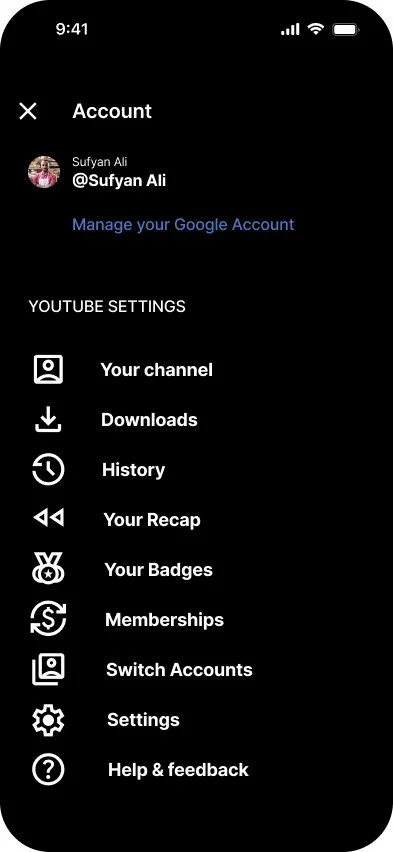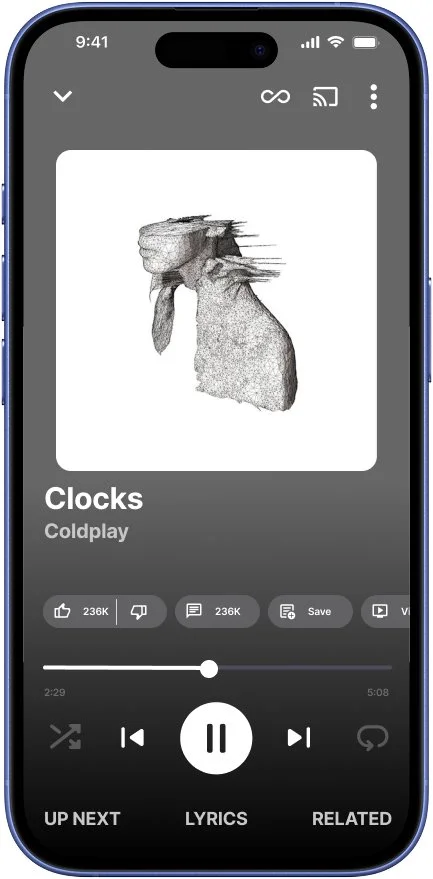YouTube Music UX Project
Youtube Music Crossfade
This project explores how to enhance the YouTube Music listening experience by introducing a customizable crossfade feature. I designed a seamless settings flow that allows users to toggle the feature on/off, set a precise overlap duration, and choose from presets tailored to different moods or activities. The goal was to create a smooth, intuitive interface that empowers users to personalize their playback experience without disrupting the native feel of the app
This wireframe illustrates the end-to-end user flow for enabling and customizing the crossfade feature within YouTube Music. From navigating settings to selecting fade durations and presets, the design focuses on simplicity, clarity, and seamless integration with the existing app structure. Each screen was thoughtfully crafted to enhance user control while keeping the experience intuitive and aligned with YouTube Music’s natural interface.
Wireframes
Research is at the core of my design process. I use a mix of methods like user interviews, surveys, and usability testing to really understand people’s needs and frustrations. I also lean on competitive analysis, journey maps, and personas to spot patterns and opportunities. These approaches help me turn insights into design decisions, making sure my solutions not only look good but also work in ways that feel natural to the people using them.
Research
Flow Chart
Persona
This high fidelity wireframe adds Crossfade settings directly into the YouTube Music app. I cut out extra steps, making it easier for users to find and adjust the crossfade duration. I also removed the preset playlist option, since once crossfade is enabled, it applies across all playlists automatically.
High Fidelity Wireframes
I moved into prototyping to explore different ways to make the experience faster and less confusing. Through iterations, I tested layouts and interactions to see what felt the most natural, eventually landing on a design where users can find Crossfade under Playback & Restrictions and set their preferred duration in just a few taps. I also removed the preset playlist option so the feature works consistently across all playlists. Prototyping gave me space to refine not just the look, but also how the feature works in practice, making the final design polished.
Protoypes
My final design for the YouTube Music Crossfade feature delivers a clean way for users to control their listening experience. The setting now lives directly under Playback & Restrictions, where users can quickly adjust the duration with a simple slider. By removing unnecessary preset options, Crossfade now works seamlessly across all playlists, creating a more enjoyable experience. The design balances clarity and functionality, giving users a smooth flow that feels effortless while still enhancing the way they listen to music.
Final Design: YouTube Music